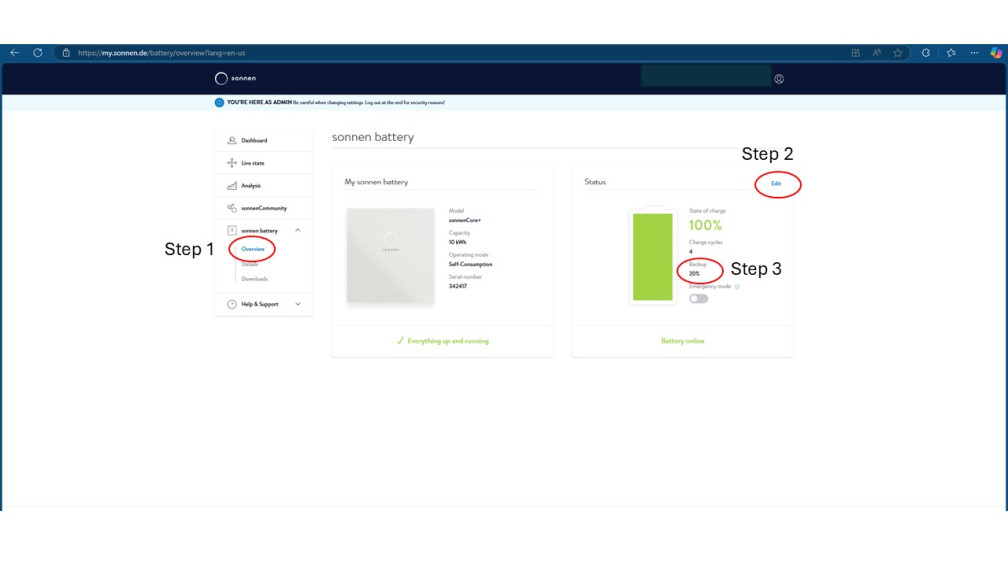sonnen Customer App
What are the different tools available to me to monitor or update my system preferences?
To monitor the performance of your sonnen system, you have the Customer App. The only changeable feature that is available in the App is to set the system in Emergency mode.
To change the operating mode of the system, you can use the customer dashboard. The Customer Dashboard is a good platform to review the historical data for the unit, change the mode of operation, adjust the backup buffer, as well as manage other settings. To access the Dashboard, you need to be connected to the same internet network as the unit, whereas the Portal and phone apps can be accessed remotely.
the Customer Dashboard(Dash 2.0): https://find-my.sonnen-batterie.com
Login as: User
password: sonnenUser3552
* Some sonnenCore units have an initial password that can be found on the silver sticker just above the green power button on the right-hand side of the unit.
Where can I download the Customer App?
Please download the Customer App from the Google play store or Apple
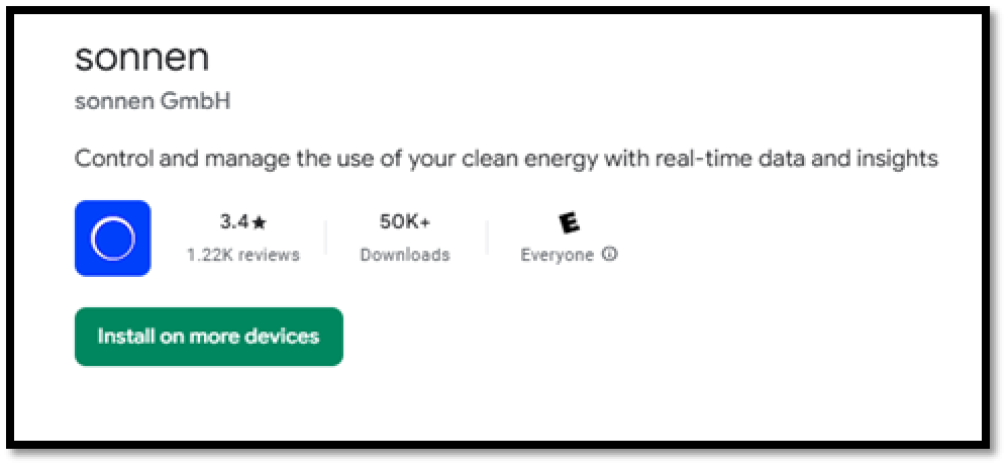
Where can I find the operating manual for the sonnen systems?
The manual can be accessed at the following location. Click here to browse according to product category.
How do I know what operating mode my system is in?
The current operating mode can be located on the user dashboard in the Customer App. Follow the steps outlined below:
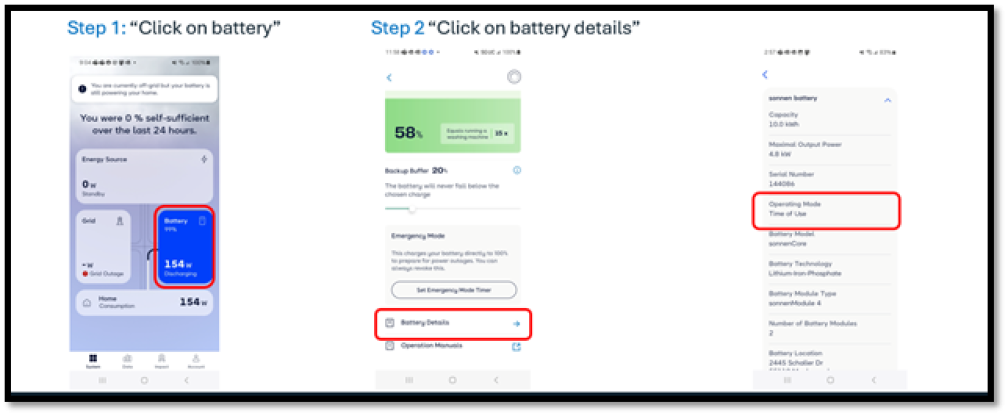
How do I find out the model type of my system?
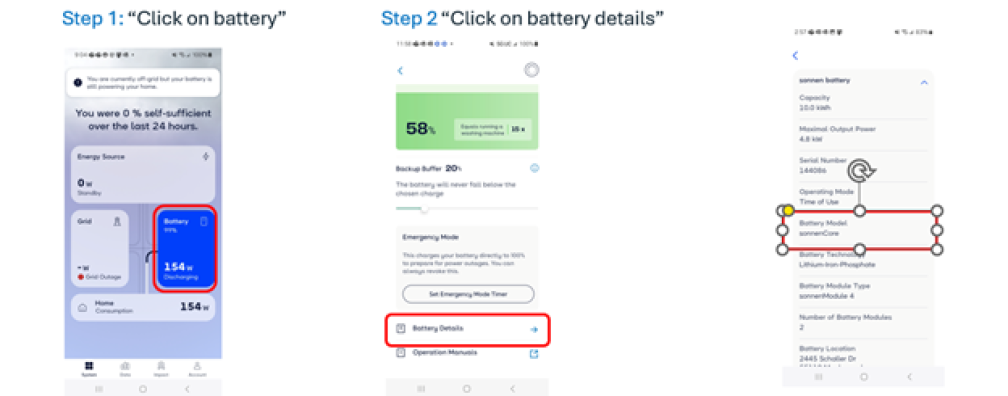
How do I adjust buffer settings?
To view/ edit your backup buffer for your system follow the steps outlined below in your Customer App or Dashboard.