Understanding your Battery System
What is an operating mode?
An operating mode defines the application of the energy storage system to utilize the energy produced by the batteries in the most efficient manner. The best operating mode recommended for a site is determined by various factors such as location of the units, the policies related to energy storage, the weather conditions in the location and energy sources (grid vs solar).
What are the different operating modes for a sonnen system?
There are essentially 3 operating modes defined for the sonnen Energy storage system:
- Backup mode – As the name suggests, this mode is used for backing up loads in a house in case of grid failure/ power outage. Commonly used in locations that are susceptible to these situations.
- Self-consumption mode - In this mode, the excess solar energy is harnessed and stored in the storage system so that it can be discharged during peak usage hours which is usually the evening. This mode allows households maximize the use of the electricity they generate, reducing reliance on the grid and potentially lowering energy costs.
- Time of Use – This mode is often used in areas of differentiated tariffs for energy consumption. Thus, when tariffs are high in certain times of the day due to peak use, the sonnen system will discharge the energy stored to run the necessary loads. When the tariffs are low, typically in the early morning and afternoon hours, the system will be backed up. This ensures that the customer is using these smart monitoring mechanisms to optimize the use of energy resulting in cost savings.
- Virtual Power Plant – If you have signed your battery up for Virtual Power Plant operation, the sonnen Virtual Power Plant may take control of your battery on occasion to provide services to support the grid. When not under control as part of the Virtual Power Plant, your battery will operate in one of the other three operating modes listed above.
It is important to note that irrespective of the operating modes selected, the system will revert to the default Backup mode in case of a grid failure.
For more detailed information regarding Operating modes, please click here.
What is backup buffer and why is it so important to monitor it?
A backup buffer is the lowest level to which your battery will discharge under normal operations. It is designed to reserve energy for emergencies or an unexpected grid outage.
Thus, the battery will discharge to the backup buffer in normal operation but will not go below that amount to ensure that the minimum set amount is always stored in the case of an outage.
To view / edit your backup buffer for your system follow the steps outlined below in your Customer App or Dashboard.
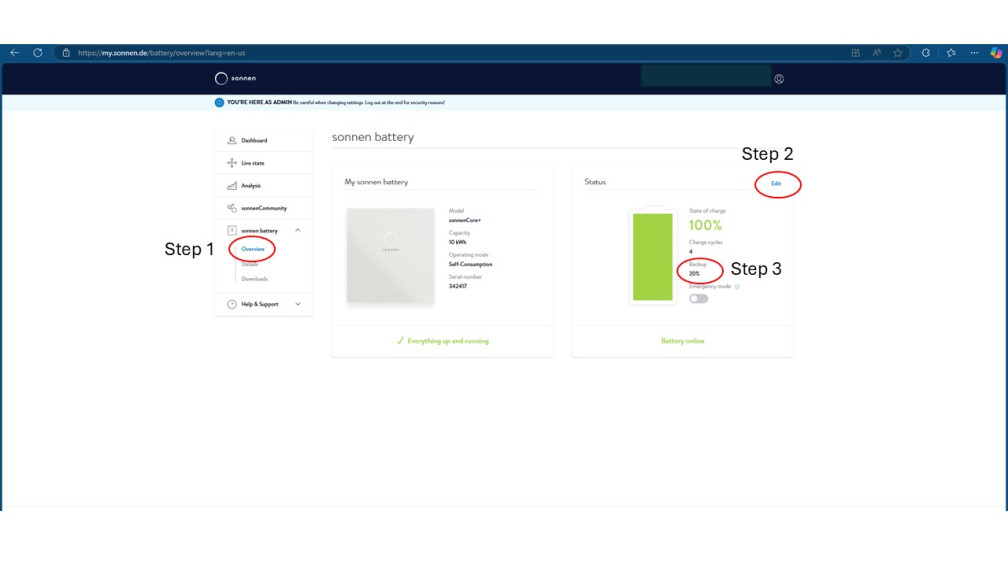
Why is my battery discharging past the backup buffer?
There are several reasons why your sonnen battery is discharging past the preset backup buffer. These are shown below:
- Tare Losses - Tare losses describe the energy required to keep the system on and operating. These can occur in any mode and may cause the state of charge to fall below the set backup buffer. In these scenarios, the system will actively charge back up to the set buffer to maintain that predefined level.
- Off grid behavior - Under normal behavior, the system will discharge below backup buffer when the system is off grid. i.e. not charging from the grid.
- VPP program - Units enrolled in the VPP program may show discrepancies between the backup buffer settings and the amount remaining in the battery
How can you give permission to your installer to service / troubleshoot your system remotely?
For the installation partner to service your system remotely with the first level of check-ins and confirmations, it is necessary to enable the function to allow the system to be seen for the installer.
To enable this function:
- Open your customer app.
- Navigate to Account > Data Usage and Content> Press the Service Function toggle switch. Refer to the screenshot below.
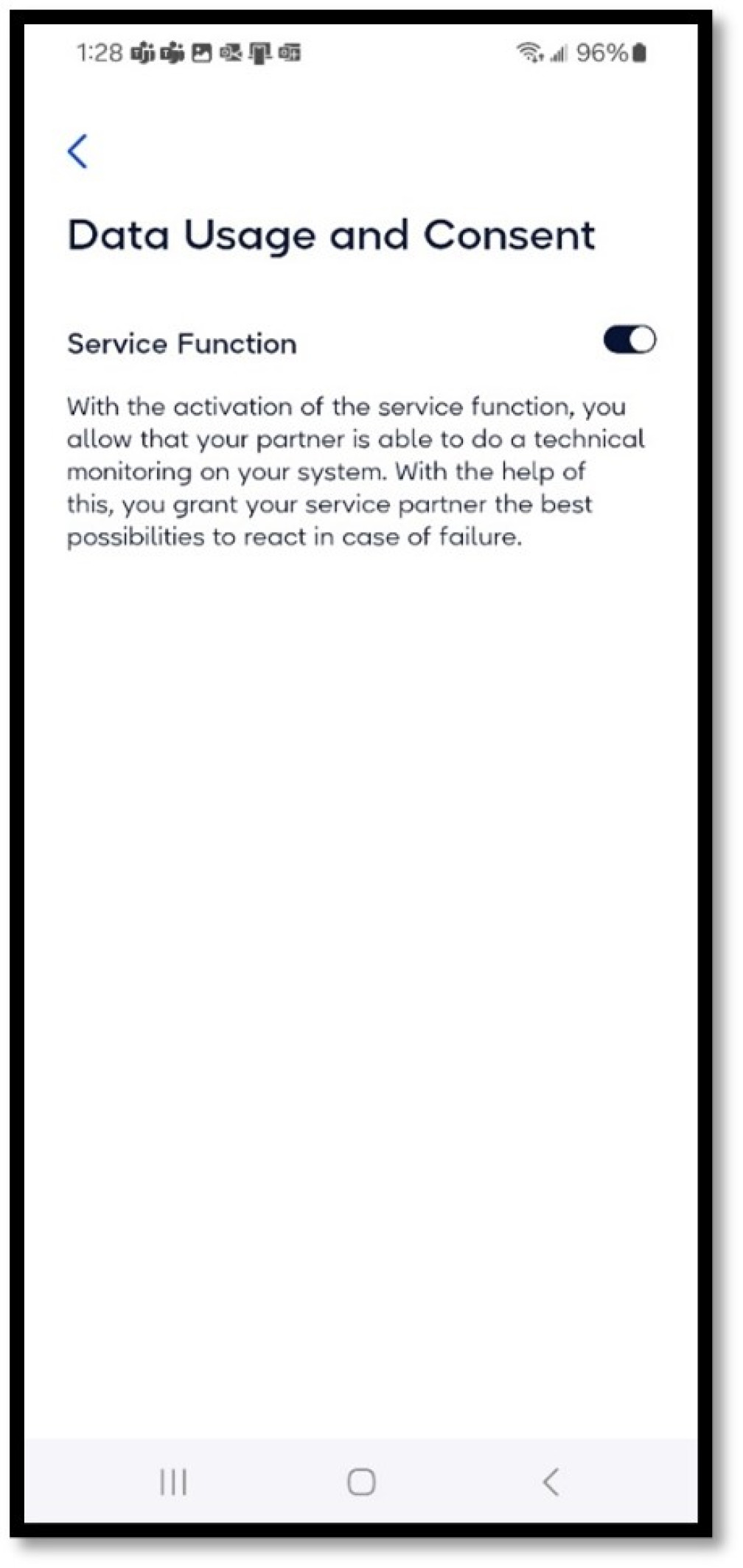
Are sonnen products compatible with generators?
The sonnen Core, sonnenCore+, and sonnenEvo units do NOT have the compatibility for a generator hookup.
eco Gens 1, 2, 3, and 3.1 and ecoLinx 1 and 1.5 do have generator compatibility. Reach out to the sonnen Service team for more detailed information.
What to expect during power outage?
When the grid fails, the sonnen battery system will disconnect the home from the electricity grid and create a "microgrid" within your home to power all your most important loads. This microgrid will automatically adjust the amount of power delivered to ensure your loads are powered. It is important you carefully manage your loads while offgrid to ensure they do not consume all your stored energy too quickly.
Click here to access more detailed information.
Will my PV system work offgrid?
If PV is available, it will seamlessly connect to your sonnen microgrid. The PV energy will first go to power the loads in your home, and any leftover energy will charge your battery. If the battery reaches a high State of Charge (SOC) and PV is still producing, the battery will increase the frequency of the microgrid slightly to turn off the PV. Once the battery is no longer at a high State of Charge, it will return the frequency to 60Hz and PV operation will resume.
Are there any limits on the microgrid?
The inverter within the battery has a limited size, which you can find on your battery specification sticker on the side of the unit, on the battery spec sheet, or the user manual. Your installer will have sized the backed-up loads to work with this inverter, but it's still possible to consume too much power for the inverter to provide. If this happens, your sonnen battery will disable the microgrid and pause for a short while before trying to restart the microgrid again. If the loads no longer exceed the system's capabilities, the microgrid will resume normal operations. The battery will try restarting the microgrid 3 times before shutting off. If this happens, you should disconnect all but the most essential loads and turn your battery back on. Instructions can be found in the operating manual.
What happens if my batteries run out of energy?
You should manage your consumption carefully to avoid running out of power.
If you consume all the energy in the battery and there is no PV available to recharge the battery, the battery will go into standby mode. In standby mode, the battery will remain on but will stop powering the microgrid. The battery will go into standby mode at around 11% SOC and will stay “on” in standby mode until it reaches 0% SOC, at which point the system will shut off.
At a preset time in the morning (Microgrid Wakeup Time 1), the battery will reenable the microgrid for 7 minutes. If PV is available to charge the battery, it will remain on and charge to a safe level from PV. If PV is not available, the battery will re-enter standby mode and start again at Microgrid.
Why is my battery charging from the grid instead of solar?
There are several scenarios under which the sonnen will charge from the grid instead of from the solar panels:
a. The system is below the backup buffer and in TOU mode
b. The system is enrolled in a VPP program
c. After a power outage, the system will resume charging from the grid until the settings are changed
d. The system is undergoing a full charge request (Batteries require full charge to maintain system health. For new installations and systems that have gone 30 days without being at 100%, the system will trigger full charge on its own.
Please note: This should be an infrequent occurrence that would occur at most once per month)
- My unit is permanently off grid. How can I ensure it charges to 100%?
- You will need to use a generator to charge the unit up.






